

The calibration standards are indivdually measured prior to dispatch of our kits. Therefore the coefficients must be entered as a user-defined calibration kit. This is not a difficult process. We supply data in the following three formats:
A text file, easily read by a human (e.g. 85033_SN_0409_for_Rohde_and_Schwarz.txt) has all the information needed. You will need to consult the manual for your VNA to determine how to enter the coefficients. If you need any help, please contact us.
For a modern Windows based VNA, the coefficients can be read from a .prn file (always supplied on the USB stick) or a .calkit file (optionally created if needed). The process desribed below use a .calkit file, but it is probably easiest to use a .prn file, as they are supplied on every USB stick since late August 2018. For this example, it is assumed that the calibration kit definitions are on a USB stick as drive E:\ in a subdirectory Rohde-and-Schwarz.
Press the "PRESET" key to get the Rohde & Schwarz into a known state.
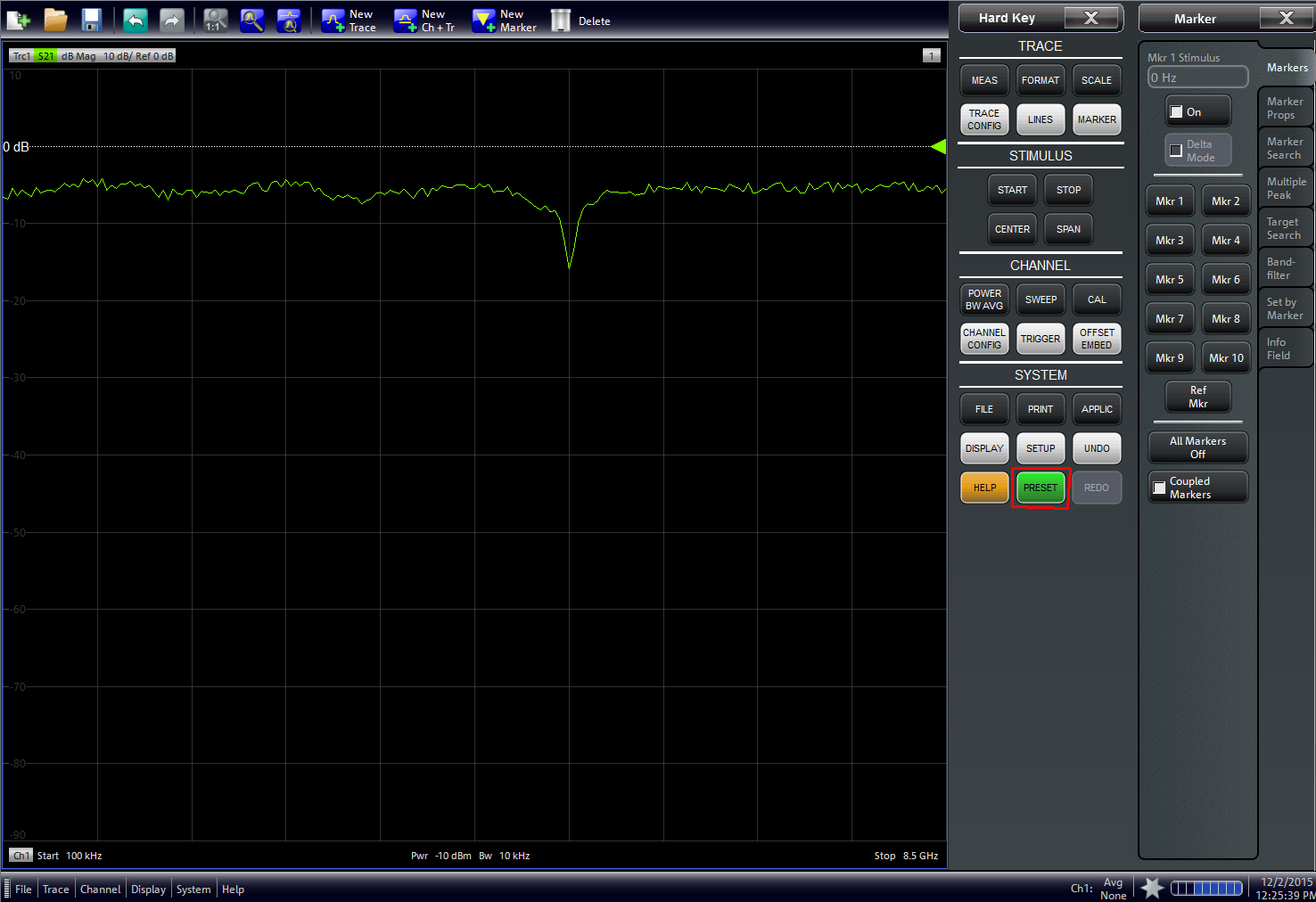
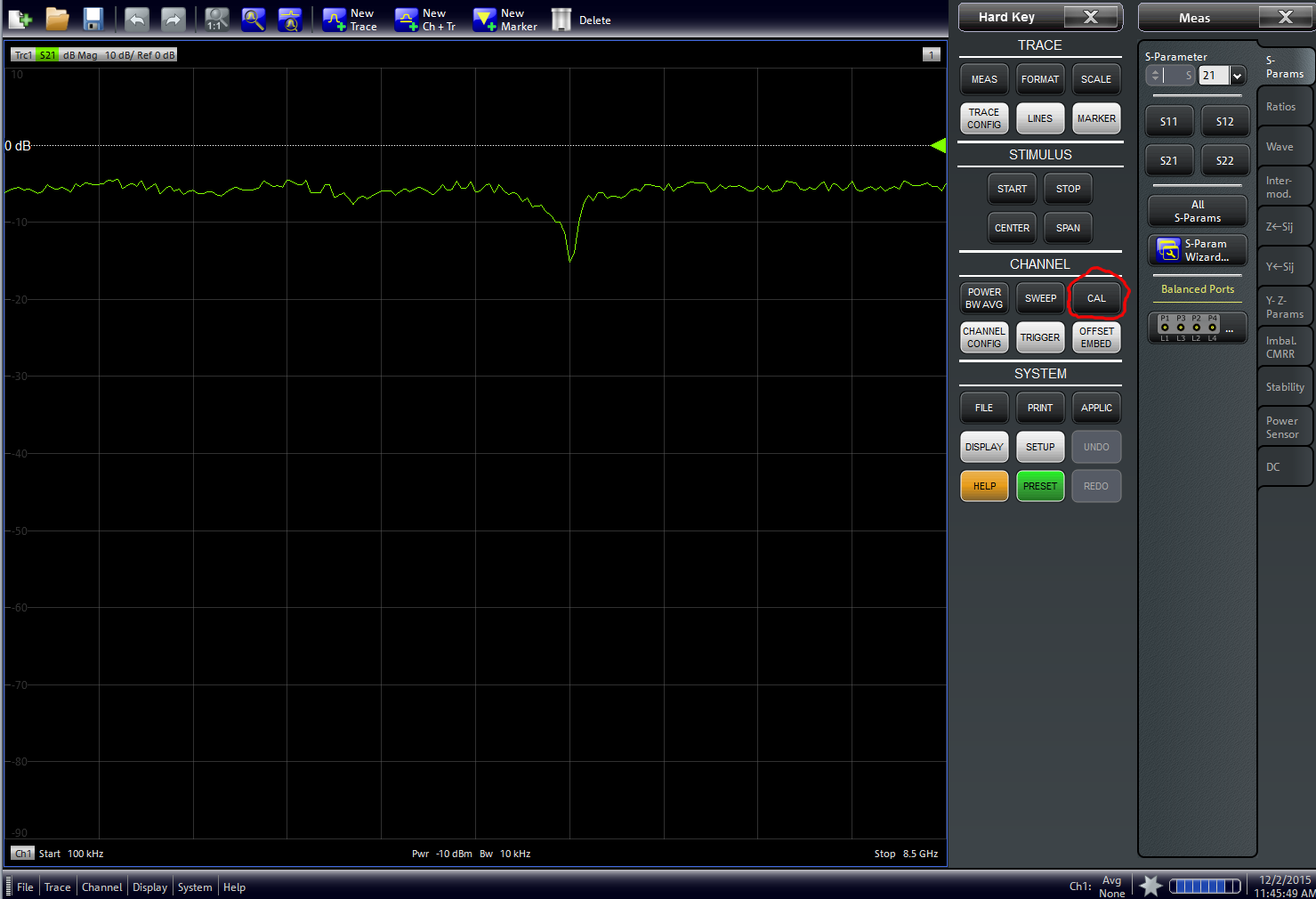
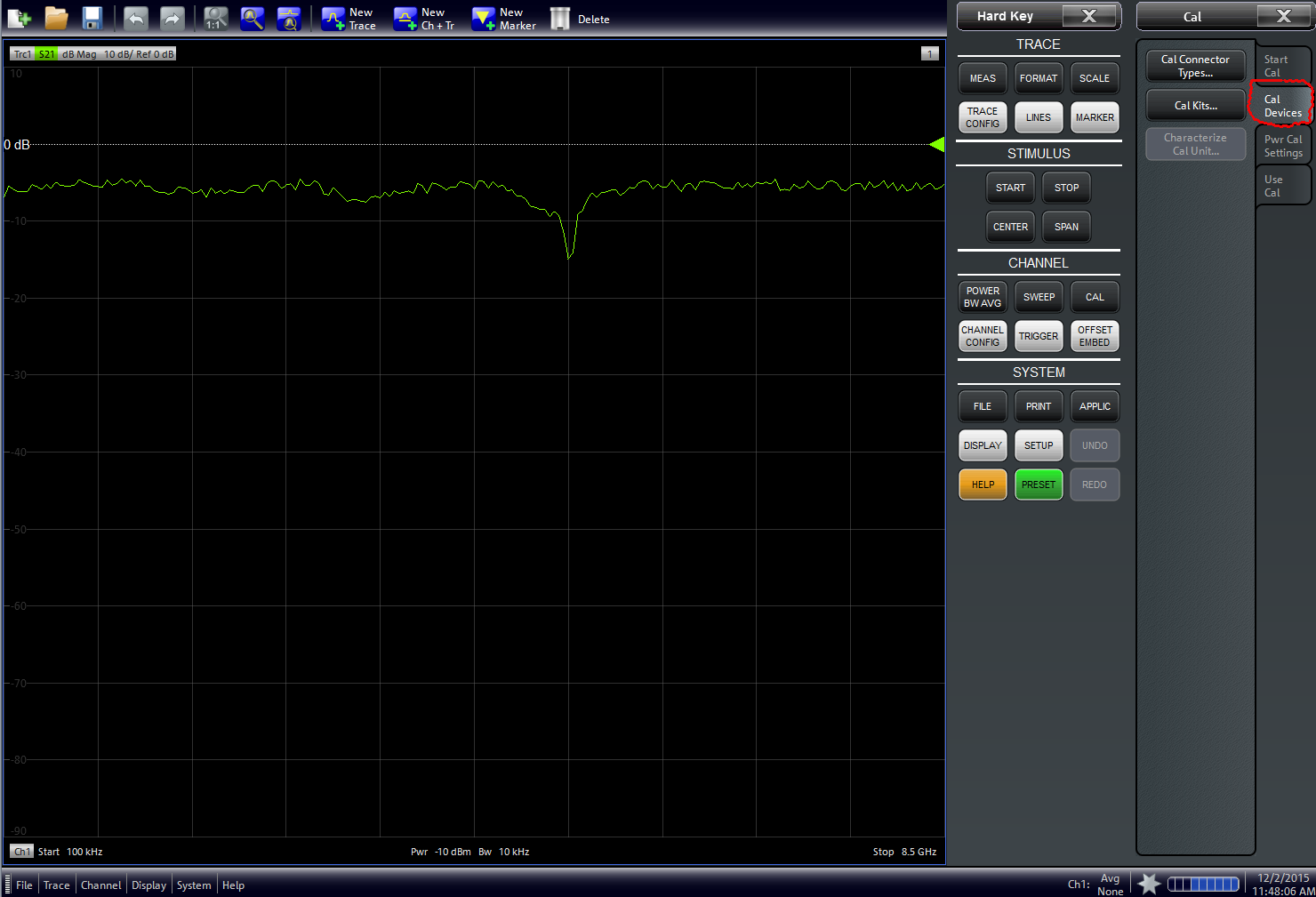
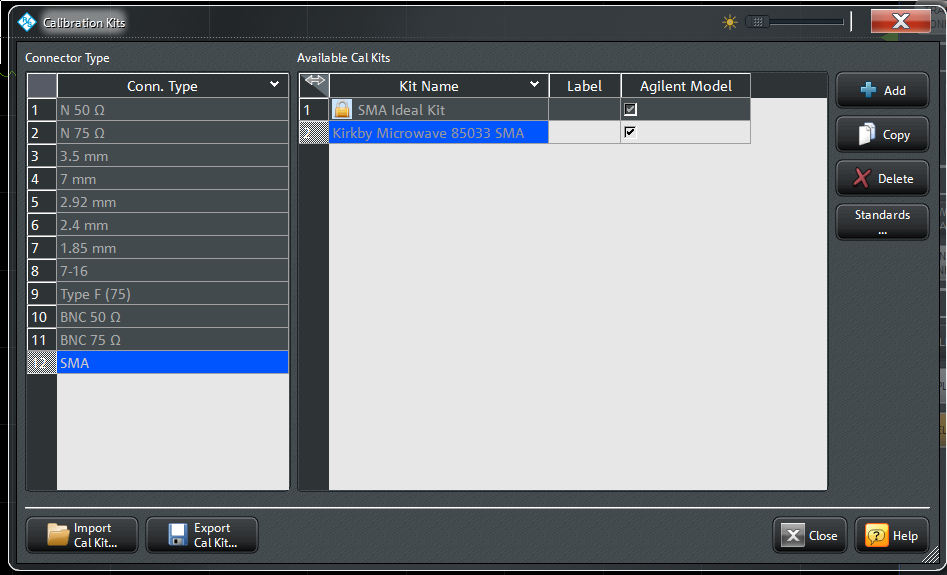
In this example, there are two calibration kits which may be imported. The Kirkby Microwave 85033 is the 7 GHz type-N kit - although this is also available with lower costs loads, which limit the frequency range to 6 GHz. The coefficients of the two kits are the same. The other kit we see, the Kirkby Microwave 85033 is an SMA calibration kit. Loading the coefficients for the wrong calibration kit will result in calibration errors, so it's important to load the correct kit.
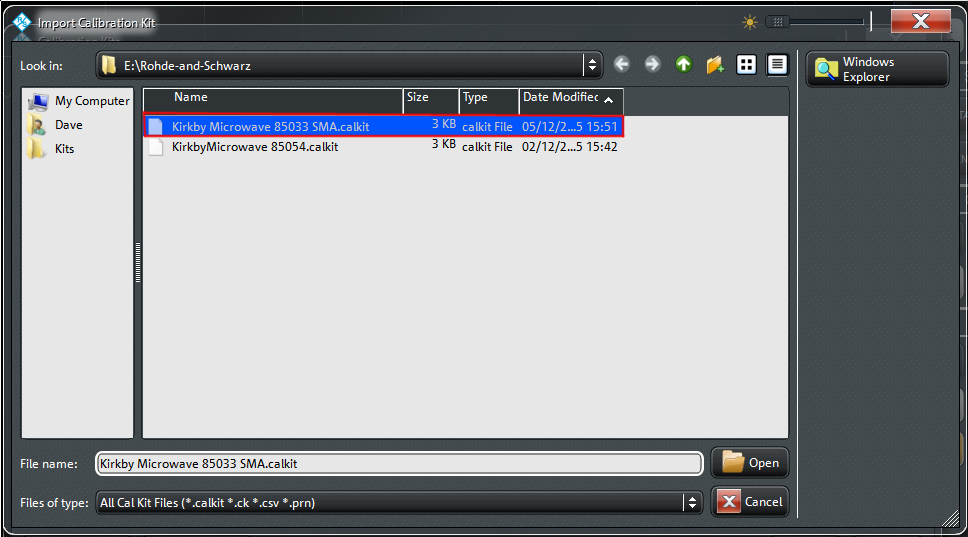
As you can see, the Rohde & Schwarz analyzer supports many calibration types. The best type depends on the DUT and the accuracy required, but the USOM type is generally best for use with our calibration kits. This corrects for:

The calibration kit definition of the Kirkby Microwave 85033 calibration kit assumes a zero length thru. This means during calibration, one port is assumed to be male, and the other female. If you have two male cables, which is quite common, the UOSM (Unknown through - Open - Short - Match) calibration is certainly the best choice, as no knowledge about the adapter is needed. The VNA determines the properties of the thru. UOSM, also known as "unknown thru" is a powerful calibration technique. The analyzer will automatically default to USOM if the connectors at the ports will not mate. There are excellent help menus in the modern Rohde & Schwarz analyzers, so it should be easy to determine an appropriate calibration technique.
Kirkby Microwave Ltd is registered in England and Wales, company number 08914892. Registered office: Stokes Hall Lodge, Burnham Rd, Althorne, Essex, CM3 6DT.